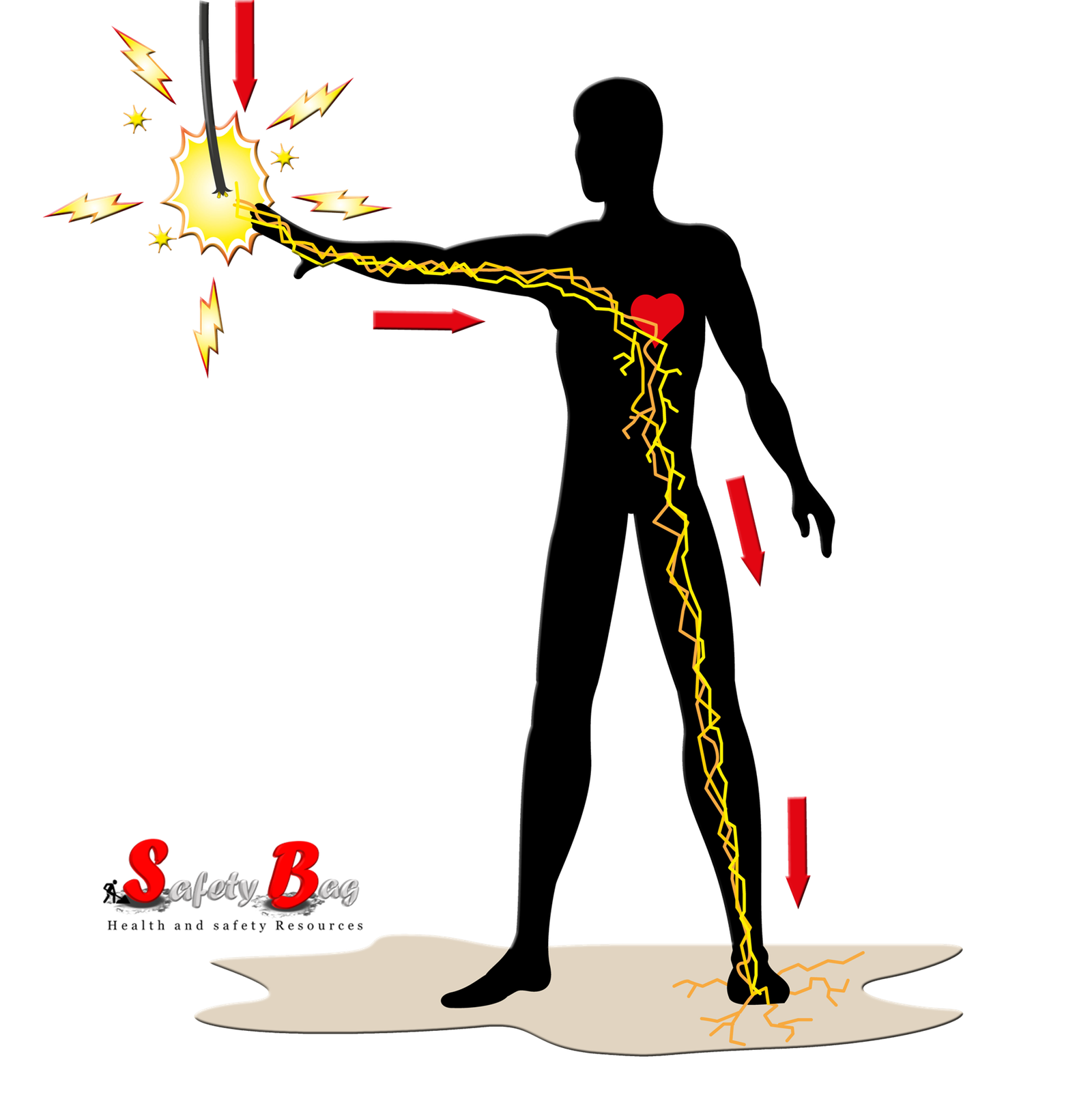Office workers sometimes forget about their most important workplace responsibility: their safety. They overlook safety issues because they just don’t believe an office has any hazards. Nearly 40,000 office workers suffer disabling injuries each year. This Article stresses the importance of office safety and how a good safety attitude and using good judgment are the real keys to injury prevention.
- Why office safety and a good safety attitude are important.
- How to prevent slips, trips, and falls.
- How to avoid back injuries by using proper lifting techniques.
- How to prevent repetitive strain injuries and eye strain.
- How to avoid injuries associated with file cabinets, sharp tools, office equipment, and chemicals.
- How to respond to an emergency properly.
- How to prevent the spread of contagious illness in an office environment.

Why office safety is important
- Office work is an essential part of every operation—accounting, customer service, engineering and design operations, document storage and retrieval, information technology—the list of critical office functions seems endless.
- In the fast-paced and sometimes high-stress environment of a busy office, workers sometimes forget to think about their most important workplace responsibility: their safety.
- Office workers often overlook safety issues because they just don’t believe an office has any hazards; yet, nearly 40,000 office workers suffer disabling injuries each year.
- Office workers are injured in a variety of ways, including slips and falls, back strain from improper lifting techniques, punctures and lacerations from office tools, ergonomic-related injuries; even horseplay contributes to many injuries each year.
Maintaining a good attitude toward safety
- Most injuries occur when employees perform some type of unsafe act—running, standing in chairs, traveling with a blocked view—the list is endless.
- The real cause of these types of injuries is a poor safety decision made by a well-intentioned worker.
- Being committed to your company’s safety program and your personal safety means resisting the urge to “hurry up and finish.” A proper safety attitude will keep you from falling victim to such things as rushing, complacency, and risk-taking.
- Most injuries that occur in offices can be prevented simply by using good judgment and common sense.
- If you see a potential safety problem, correct it yourself if you are able or report it to someone who can correct it. If the hazard can’t be corrected immediately, mark the hazard in some way so others are aware of the danger.
Good housekeeping practices
- Having a good safety attitude includes a commitment to following good housekeeping practices. Proper housekeeping is a crucial element to safety in any setting and the office is certainly no exception.
- A messy work area leads to stress, confusion and sometimes injury.
- A messy work area also tends to expand, often leaving papers and other items behind and under desks creating a fire hazard.
- To help prevent fires, never let combustible items accumulate near heat sources such as power strips, computers or space heaters.
- Good housekeeping means stairways, doorways and exits are clear of supplies, boxes or anything else that could block passage. Blocked exits can cause major problems, especially during emergencies.
- Never block access to fire extinguishers or fire alarms with stored materials, furniture or other items.
( Learn more:workplace-housekeeping-checklist/)
Controlling slip & trip hazards
- Perhaps the biggest safety hazard related to poor housekeeping is the risk of slips, trips and falls. Falls are the most common cause of injury to office workers.
- Don’t allow boxes, cords, papers or any other item to be stored, even temporarily, in an aisle, walkway or stairway.
- If you work in a cubicle, make sure your work supplies and personal effects are inside your cubicle and are not overflowing into the walkway.
- Always close the file cabinet and desk drawers immediately after use. Open drawers are notorious tripping hazards in the office.
- Wet floors are a major hazard and should be cleaned up as soon as possible. If immediate clean-up is not possible, then mark the wet area with a warning sign.
- In addition to wet floors, a common office tripping hazard is loose or lumpy rugs or mats, loose carpeting, or floor tiles.
- Avoid stretching cords, cables, or similar items across aisle ways if at all possible. If this is unavoidable, be sure to secure them and mark the hazard with some type of caution sign; of course, promptly remove cords as soon as they are no longer needed.
(learn 5-ways-to-reduce-the-risk-of-slipping-and-tripping/ )
Looking out for fall hazards while traveling
- Believe it or not, office workers suffer twice as many fall injuries as non-office employees. To prevent these injuries, office workers must always be on the lookout for hazards that may result in a fall.
- When walking scan ahead, along your path of travel, and stay alert.
- This is especially important in parking lots, on sidewalks, and in parking garages. Watch for pot holes, curbs, loose gravel, and ice during the winter months.
- During inclement weather, make sure to wipe rain or ice off your feet when entering the building.
- During bad weather, expect water to be on the floor in entrance ways and plan to enter with caution.
- Also, always assume a bathroom floor is going to be wet and slippery.
- Failing to slow down and be prepared for wet floors around entranceways and bathrooms can lead to a nasty fall.
- When traveling in a cafeteria or break room, pay extra attention to your path of travel for spills and dropped food which can easily cause a fall.
- Be extra cautious when serving or carrying hot liquids such as coffee or soup.
- While walking in the office, make a practice of scanning ahead for obstacles and co-workers, especially when traveling through doorways, around corners and up or down stairs.
- Office workers are frequently injured by simply running into objects such as desks, file cabinets, copy machines and open doors; walking without watching where you are going is just asking for trouble.
- When carrying objects through the office, make sure your forward vision is not obstructed. This is especially critical when traveling on stairs; a blocked view makes a fall much more likely.
- When going up and down stairs, take one step at a time and hold onto the handrail. The handrail provides your only solid handhold in the event of a stumble or missed step.
- Never, ever run anywhere in the office. Running not only puts you at risk, but your co-workers as well.
Preventing falls from chairs
- Most falls in office environments involves walking or running, so use caution at all times; however, a surprising number of fall injuries occur when workers fall out of their chairs while seated.
- Some chair tip-overs occur when chairs have loose, damaged or missing parts. This is why it’s important to periodically inspect chairs for defects and loose parts. Of course, defective chairs must be repaired or replaced.
- Excessive bending and reaching while seated may cause a chair to kick out from under you, leading to a fall.
- The all-time leading cause of chair spills is leaning back in a chair. No matter if you are stretching, napping, foot propping or just doing some creative thinking, leaning back in a chair beyond its tipping point is just asking for trouble.
- Because most office chairs have wheels, they are sometimes used in an inappropriate manner. All forms of office horseplay are dangerous and can quickly lead to injury.
- Never, ever use a chair as a ladder or stepstool; always use a stepladder or an approved step stool. Standing on chairs leads to many injuries each year.
Using proper lifting techniques to avoid back injuries
- Some of the most common injuries among all workers are back injuries and office workers are no exception.
- Most back injuries are due to the wear and tear caused by a lifetime of improper lifting. This is why it’s so important to learn and use proper lifting techniques.
- On any lift, the first thing to consider is if you are able to safely lift the object. Seek help for objects that are too heavy or too large to lift safely; help may be in the form of another person or in the form of a hand truck or cart.
- Another consideration is your path of travel. Before lifting anything, make sure you know where you are going and that you have a safe path of travel to get there.
- When lifting, take a balanced stance about shoulder-width apart. Get close to the object and bend at the knees to reach it. Do not bend over at the waist.
- Keep your back in its natural posture which is a semi-straight position.
- Grip the object with your whole hand not just your finger tips. Sometimes tilting the object can provide a better grip.
- Keeping the load close to your body reduces the amount of force placed on your back. For some objects, a wider stance can help keep the load close to the body, making the lift easier.
- Lift the object straight up by straightening your legs. Do not use your back to lift the load.
- Keep the load close to your body while carrying it to your destination.
- One of the worst things you can do while lifting is to twist and lift at the same time. Never twist while lifting; this is very bad for your back.
- Instead, break the motion into two parts. First, safely lift the load. Then turn your whole body, feet first, to place the load.
( learn safe-lifting-at-work/)
Avoiding repetitive strain injuries
- Office workers are frequently at their workstations for long periods of time each day. Proper posture and workstation setup are critical to avoid the neck, back, shoulder, and wrist pains known as repetitive strain injuries.
- Repetitive strain injuries usually occur when a person’s body is incorrectly positioned at the workstation by improper posture or by poor ergonomics.
- You can alleviate these types of problems by keeping your body in neutral positions and by adjusting your workstation to personally fit you.
- Your chair should support the lumbar, or lower, area of the spine. If the backrest alone doesn’t accomplish this, use a support cushion to help you maintain posture.
- The back of your knees should rest comfortably on the front of the seat while your feet rest flat on the floor or on a footrest.
- With your arms at your sides and the elbow joint at about 90 degrees, adjust the height of the chair armrests to support your forearms.
- Sit straight without slouching. You should not have to stretch to reach the keys on the keyboard and you should not have to lean forward to read the screen.
- Your wrists should be flat when typing, not tilted down and not tilted back. Raise or lower the keyboard to maintain this neutral wrist position or use a wrist pad to raise the wrist to the proper level.
- Adjust the height of the monitor so the top of the screen is at eye level. If you wear glasses, adjust the position of the monitor so you can see it clearly.
- If you wear glasses or contacts, periodic eye exams are important to make sure your prescription is correct.
- Keep the telephone, reference materials, and other frequently-used items within reach to prevent overstretching, which can cause muscle strain and back pain.
- To alleviate neck and shoulder pain, avoid cradling the telephone receiver between your head and shoulder, especially at long intervals.
- If telephone use is a large part of your job, consider a head set.
Preventing eye strain
- Eye strain is another problem you may experience after long hours at your workstation.
- Excessive glare on your monitor may also cause eye strain. Reduce glare by tilting or repositioning the monitor.
- Adjusting nearby shades or blinds may also help. In some cases, a glare filter may be necessary.
- Adjusting your monitor’s brightness and contrast controls can also help you to see the monitor clearly.
- Even with a perfectly adjusted workstation, viewing a computer screen continuously for hours at a time can be strenuous on our eyes. Take breaks periodically and focus on distant objects to relieve the stress or engage in another activity that gets your eyes away from the monitor.
- Taking periodic breaks is a good idea for any repetitive tasks such as keyboarding, stapling or folding.
Preventing the spread of contagious illness
- Another potential hazard that exists in an office setting is the potential for the spread of contagious illness. Many illnesses such as the seasonal flu, h1n1 and h1n5 flu viruses can be spread from worker to worker; of course, common colds and other infections are also easily spread.
- First and foremost, if you are sick and running a fever, do not come to work. Do not return to work until you have had no fever for 24 hours.
- If you have cuts or open sores on your skin keep them covered with proper bandaging.
- All employees should be aware that most illness and infection is spread by touching common objects and then touching your face, eyes, nose or mouth.
- You can’t avoid touching door knobs, phones, light switches and similar items, but you can avoid touching your face, eyes nose or mouth.
- Get in the habit of washing your hands thoroughly and often; an anti-bacterial soap is recommended. If you can’t wash your hands frequently, then using a hand-sanitizing agent periodically is a good way to reduce the risk of infection.
- When a co-worker is known to have had a contagious illness, thoroughly cleaning and sanitizing shared objects will help prevent the spread of infection.
- Anytime you cough or sneeze, cover your mouth and nose with a tissue to help contain the spread of any infectious material. Immediately dispose of the tissue and wash your hands after coughing or sneezing.
- By following a few simple precautions and acting responsibly while sick, we can greatly reduce the spread of contagious illness at work.
( download: preventing-the-spread-of-contagious-illness/)
File cabinet hazards
- Office workers also need to be aware that certain furnishings and equipment can cause injury if proper precautions are not followed. For example, filing cabinets look innocent enough, but they are involved in countless injury scenarios each year.
- File cabinets are heavy, especially when overloaded, and when they become top-heavy, they can easily tip over, crushing whoever is in their path.
- To keep them from tipping over, filing cabinets should be loaded from the bottom up and should never be overloaded.
- Even a properly loaded file cabinet can become unstable if multiple drawers are opened at once. Always fully close one drawer before opening another.
- As we mentioned earlier, keep drawers closed when not in use. Unattended open drawers are a source of many injuries.
Copy machine hazards
- A copier looks harmless enough, but there are a couple of things to watch out for. Over time, the bright light emitted by the copier lamp can damage your eyes; make sure to keep the document cover down when making copies or look away from the machine if it cannot be closed.
- The powder in toner cartridges can irritate your skin and eyes. Wash your hands thoroughly immediately after handling toner.
Handling chemicals safely
- Other chemical hazards may be found in common cleaners and detergents.
- Read the directions on the label of any chemical before use and make sure to follow all precautions listed.
- If you must dispose of a chemical, make sure to follow the directions on the label. Many chemicals cannot simply be poured down the drain or thrown in the regular trash. Check with your supervisor if you are unsure.
( learn more:chemical-risk-assessment-form/)
Using & storing sharp office tools
- Be careful when using scissors, paper cutters and other office tools that can cut or pinch you. Always cut away from your body and make sure your hands and fingers are not in harm’s way.
- It’s a good idea to store scissors, razor knives and other sharp objects in a drawer separate from such items as writing utensils and paper clips.
- Keep protective covers or cases on sharp tools when they are not in use. Be sure retractable blades are retracted after each use.
- Disposable blades should be placed in an approved container and not placed in the regular trash bin.
Emergency response procedures
- Understanding how to respond to an emergency situation is an important safety concern for office workers. To be prepared for emergencies, you should know and understand your organization’s emergency response plan, which includes the location of emergency exits, evacuation procedures, emergency contact numbers severe weather shelter locations and the use of fire extinguishers.
- If you have any questions about your company’s emergency response procedures, ask your supervisor. Don’t wait for an emergency to happen before asking what to do.
- You should know at least two evacuation routes in case a fire or other evacuation emergency occurs.
- Make sure you understand were you should go once an evacuation has occurred. Many companies have assigned evacuation meeting points a safe distance from the building.
- Never use an elevator in the event of a fire. If you must exit from a higher level, use the stairs.
- Make sure you are familiar with the closest severe weather shelter point to your workstation.
( Learn : Fire-emergency-evacuation-plan-and-the-fire-procedure/)